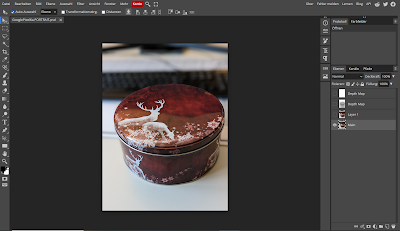Things Libre Arts hasn't blogged about 2024 (minimalist version)
Alexandre Prokoudine does a great job with his Libre Arts blog. This time a very minimalist version without screenshots, just links. While he looks at the big picture, I have collected some news from smaller, more hidden open source graphics projects: Mobile Since I'm only interested in the non-mainstream mobile stacks, I'm ignoring Android as an OS completely here. libcamera v0.2-.04 https://gitlab.freedesktop.org/camera/libcamera/-/releases libobscura An alternative to libcamera appeard to make smartphone cameras easier to use: https://media.ccc.de/v/38c3-libobscura-cameras-are-difficult#t=1495 Megapixels 2.0 alpha release https://blog.brixit.nl/megapixels-2-0-alpha-release/ Desktop xpano https://github.com/krupkat/xpano drawpile https://drawpile.net/ PV https://bitbucket.org/kfj/pv/src/master/