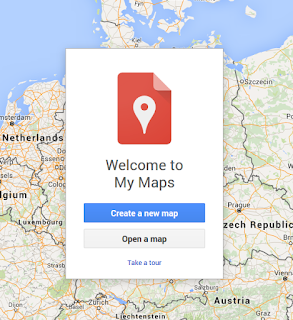Low polygon 3D Europe map UPDATE 2
As the "Low polygon 3D Europe map" tutorial is on of the most read posts I have some more information for you. 1. Here you can download a complete land topography of the world as a digital image of the three-dimensional structure of the Earth's surface: http://visibleearth.nasa.gov/view.php?id=73934 2. The link to "Open Digital Elevation Model (OpenDEM)". You can use this data to create an similar image. (I haven't done this. It looks like a lot of work.) http://www.opendem.info/index.html 3. Somegeneral information about Digital elevation models: https://en.wikipedia.org/wiki/Digital_elevation_model The two older post in this series: Low polygon 3D Europe map Low polygon 3D europe map UPDATE